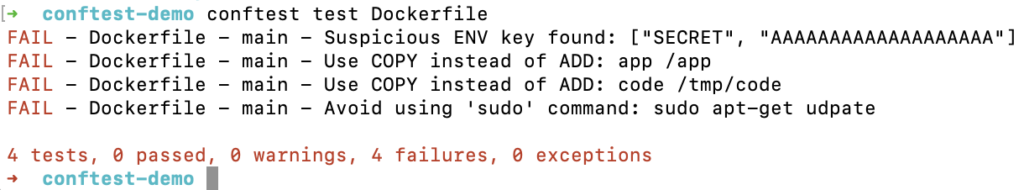Hi!
Few weeks ago, I had the pleasure to be speaker for the Microsoft Azure Quebec Community. During this presentation, I showed the latest announcements of the Azure Security updates, more specifically on Microsoft Defender.
Slides: https://zigmax.net/wp-content/uploads/2021/12/MS_Ignite_Security_2021.pdf
Video (in French): https://www.youtube.com/watch?v=YSoG9K0r2g4
Thanks,
Maxime.