Hi,
In this article, I will show you how can disable the SAS Key feature for a Storage Account. When you disallow Shared Key authorization for a storage account, requests from clients that are using the account access keys for Shared Key authorization will fail.
When you are confident that you can safely reject requests that are authorized with Shared Key, you can set the AllowSharedKeyAccess property for the storage account to false.
The AllowSharedKeyAccess property is not set by default and does not return a value until you explicitly set it. The storage account permits requests that are authorized with Shared Key when the property value is null or when it is true.
Azure CLI:
az storage account update \
--name \
--resource-group \
--allow-shared-key-access false
Azure Portal:
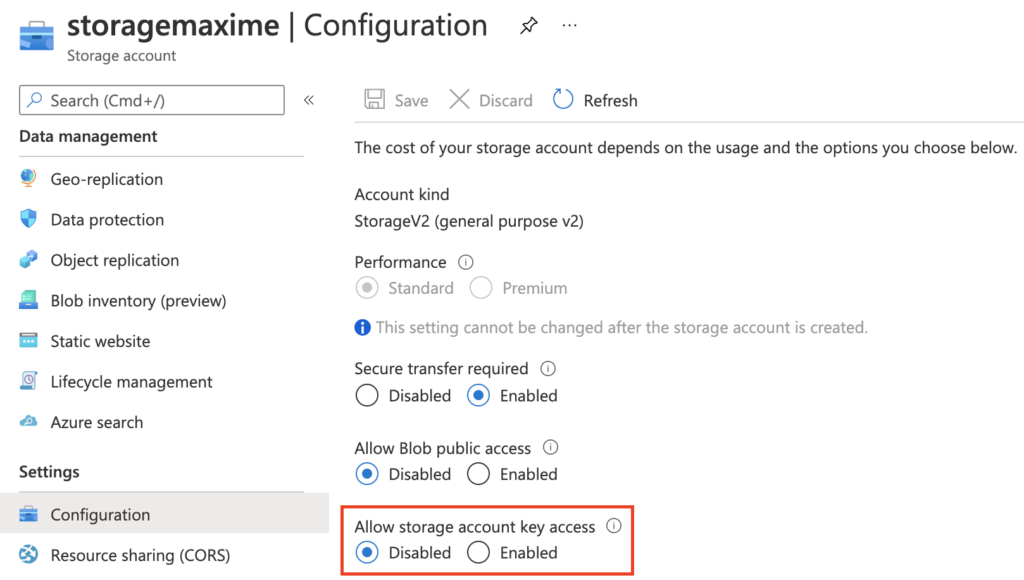
To check the Shared Key access setting across a set of storage accounts with optimal performance, you can use the Azure Resource Graph Explorer in the Azure portal.
resources | where type =~ 'Microsoft.Storage/storageAccounts' | extend allowSharedKeyAccess = parse_json(properties).allowSharedKeyAccess | project subscriptionId, resourceGroup, name, allowSharedKeyAccess
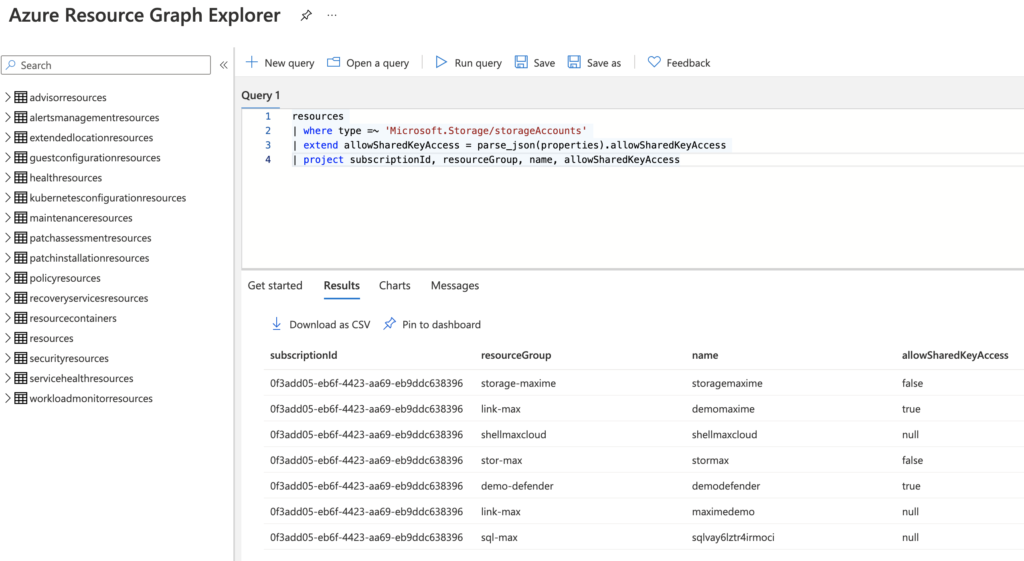
Maxime.
