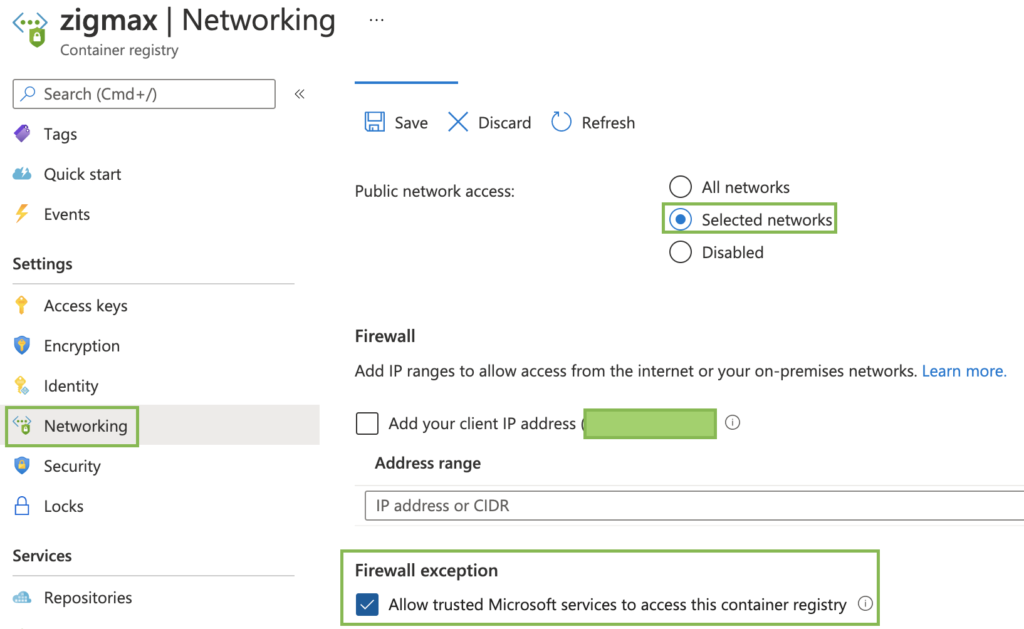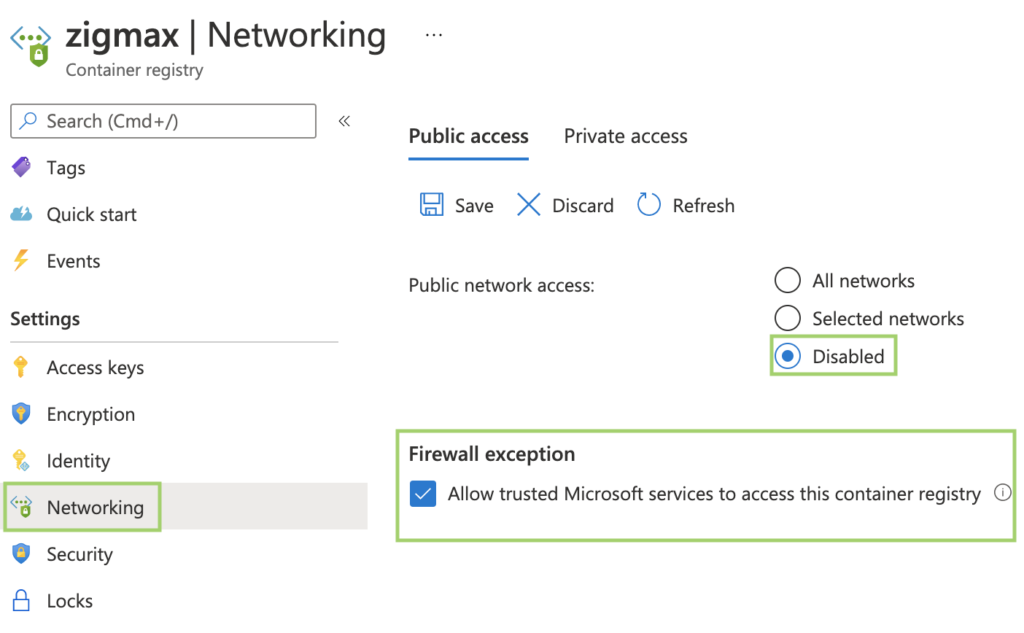Hi!
High-performance compute workloads often grapple with the challenge of managing large container images, leading to extended image pull times and delayed workload deployments. Recognizing this pain point, Azure Kubernetes Service (AKS) introduces Artifact Streaming, a powerful feature designed to streamline the process of streaming container images from Azure Container Registry (ACR) to AKS. This article delves into the benefits and implementation of Artifact Streaming, shedding light on how it can significantly enhance the performance of your AKS workloads.
Large images in high-performance compute workloads can impede efficiency, resulting in prolonged image pull times and, subsequently, delayed deployment of workloads. This bottleneck can be particularly problematic for workloads that require rapid scalability and responsiveness.
Artifact Streaming on AKS offers a solution to this challenge by optimizing the process of streaming container images from ACR to AKS. Unlike traditional methods, AKS with Artifact Streaming only pulls the essential layers needed for the initial pod startup. This targeted approach dramatically reduces the time required to pull images, resulting in faster and more efficient workload deployments.
Key Benefits of Artifact Streaming:
- Reduced Time to Pod Readiness:
- Experience over a 15% reduction in time to pod readiness, particularly impactful for time-sensitive workloads.
- Optimized for Images <30GB:
- While Artifact Streaming is most effective for images under 30GB, our testing showcased substantial improvements for images under 10GB, with pod start-up times decreasing from minutes to seconds.
- Concurrent Pod Start-ups:
- Artifact Streaming enables concurrent pod start-ups, offering a significant advantage over the traditional serial start-up process.
Create a new node pool with Artifact Streaming enabled:
az aks nodepool add --resource-group myResourceGroup --cluster-name myAKSCluster --name myNodePool --enable-artifact-streaming
In conclusion, Artifact Streaming on AKS proves to be a game-changer for high-performance compute workloads, offering a streamlined approach to handling large container images. By significantly reducing image pull times and enhancing pod start-up efficiency, AKS with Artifact Streaming empowers businesses to meet the demands of dynamic and scalable workloads. Follow the implementation guide provided to unlock the full potential of this feature and elevate the performance of your AKS deployments.
Documentation: https://learn.microsoft.com/en-us/azure/aks/artifact-streaming
Maxime.