Hi!
At Ignite November 2021, Microsoft released Azure Container Apps as a public preview. Azure Container Apps manages the details of Kubernetes and container orchestrations for you. Containers in Azure Container Apps can use any runtime, programming language, or development stack of your choice.
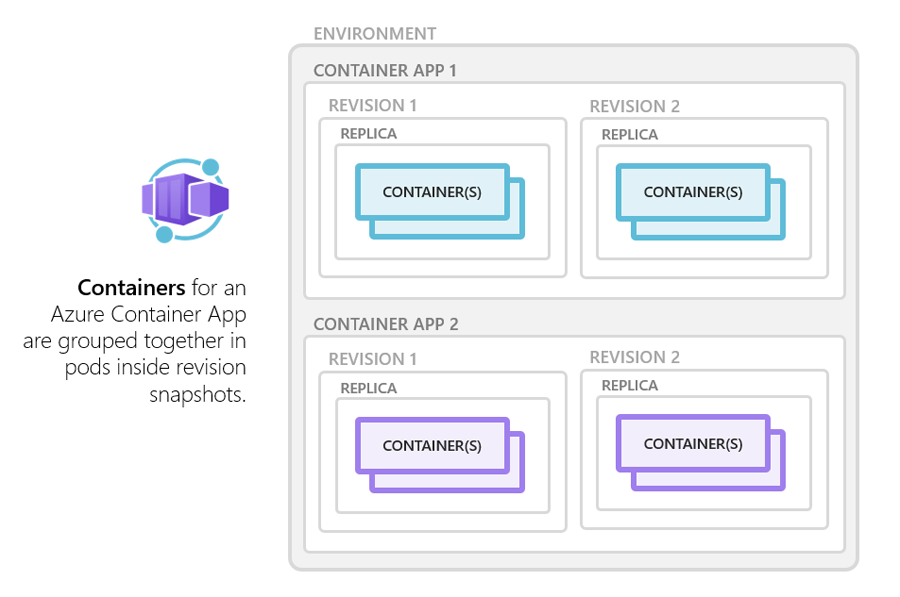
Azure Container Apps supports:
- Any Linux-based container image
- Containers from any public or private container registry
Azure Container Apps enables you to run microservices and containerized applications on a serverless platform. Common uses of Azure Container Apps include:
- Deploying API endpoints
- Hosting background processing applications
- Handling event-driven processing
- Running microservices
Applications built on Azure Container Apps can dynamically scale based on the following characteristics:
- HTTP traffic
- Event-driven processing
- CPU or memory load
- Any KEDA-supported scaler
With Azure Container Apps, you can:
- Run multiple container revisions and manage the container app’s application lifecycle.
- Autoscale your apps based on any KEDA-supported scale trigger. Most applications can scale to zero1.
- Enable HTTPS ingress without having to manage other Azure infrastructure.
- Split traffic across multiple versions of an application for Blue/Green deployments and A/B testing scenarios.
- Use internal ingress and service discovery for secure internal-only endpoints with built-in DNS-based service discovery.
- Build microservices with Dapr and access its rich set of APIs.
- Run containers from any registry, public or private, including Docker Hub and Azure Container Registry (ACR).
- Use the Azure CLI extension or ARM templates to manage your applications.
- Securely manage secrets directly in your application.
- View application logs using Azure Log Analytics.
Deploy an Azure Container Apps:
# - Install the Azure Container Apps extensions to the CLI az extension add \ --source https://workerappscliextension.blob.core.windows.net/azure-cli-extension/containerapp-0.2.0-py2.py3-none-any.whl # - Register the Microsoft.Web namespace az provider register --namespace Microsoft.Web # - Setup environment variables RESOURCE_GROUP="my-containerapps" LOCATION="canadacentral" LOG_ANALYTICS_WORKSPACE="containerapps-logs" CONTAINERAPPS_ENVIRONMENT="containerapps-env" # - Create a resource group az group create \ --name $RESOURCE_GROUP \ --location "$LOCATION" # - Create a new Log Analytics workspace az monitor log-analytics workspace create \ --resource-group $RESOURCE_GROUP \ --workspace-name $LOG_ANALYTICS_WORKSPACE # - Retrieve the Log Analytics Client ID and client secret LOG_ANALYTICS_WORKSPACE_CLIENT_ID=`az monitor log-analytics workspace show --query customerId -g $RESOURCE_GROUP -n $LOG_ANALYTICS_WORKSPACE --out tsv` LOG_ANALYTICS_WORKSPACE_CLIENT_SECRET=`az monitor log-analytics workspace get-shared-keys --query primarySharedKey -g $RESOURCE_GROUP -n $LOG_ANALYTICS_WORKSPACE --out tsv` # - Create the Azure Container Apps environment az containerapp env create \ --name $CONTAINERAPPS_ENVIRONMENT \ --resource-group $RESOURCE_GROUP \ --logs-workspace-id $LOG_ANALYTICS_WORKSPACE_CLIENT_ID \ --logs-workspace-key $LOG_ANALYTICS_WORKSPACE_CLIENT_SECRET \ --location "$LOCATION" # - Create a container app az containerapp create \ --name my-container-app \ --resource-group $RESOURCE_GROUP \ --environment $CONTAINERAPPS_ENVIRONMENT \ --image mcr.microsoft.com/azuredocs/containerapps-helloworld:latest \ --target-port 80 \ --ingress 'external' \ --query configuration.ingress.fqdn
Maxime.
Laisser un commentaire