Hi 🙂 !
Depuis quelques jours le nouvel hyperviseur Microsoft: Microsoft Hyper-V 2012 est disponible en téléchargement (gratuitement) sur le lien ci-dessous.
Microsoft Hyper-V Server 2012 is a hypervisor-based server virtualization product that enables you to consolidate workloads, helping organizations improve server utilization and reduce costs.
Hyper-V Server is a dedicated stand-alone product that contains the hypervisor, Windows Server driver model, virtualization capabilities, and supporting components such as failover clustering, but does not contain the robust set of features and roles as the Windows Server operating system. As a result Hyper-V Server produces a small footprint and and requires minimal overhead. Organizations consolidating servers where no new Windows Server licenses are required or where the servers being consolidated are running an alternative OS may want to consider Hyper-V Server.
In contrast, Windows Server 2012 is recommended for organizations that need flexible and cost effective virtualization rights. Virtualization rights in Windows Server 2012 are based on the specific edition purchased, with Windows Server 2012 Datacenter edition providing unlimited virtual instances.
One of the most common uses for Hyper-V Server is in Virtual Desktop Infrastructure (VDI) environments. VDI allows a Windows client operating system to run on server-based virtual machines in the datacenter, which the user can access from a PC, thin client, or other client device. A full client environment is virtualized within a server-based hypervisor, centralizing users’ desktops.
By deploying VDI with Microsoft Hyper-V Server 2012, users will have seamless access to a rich, full fidelity Windows environment running in the data center, from any device. Hyper-V Server also gives IT professionals a cost effective VDI solution with simplified administration, flexible storage options, and dynamic allocation of resources.
Source: http://www.microsoft.com/en-us/server-cloud/hyper-v-server/
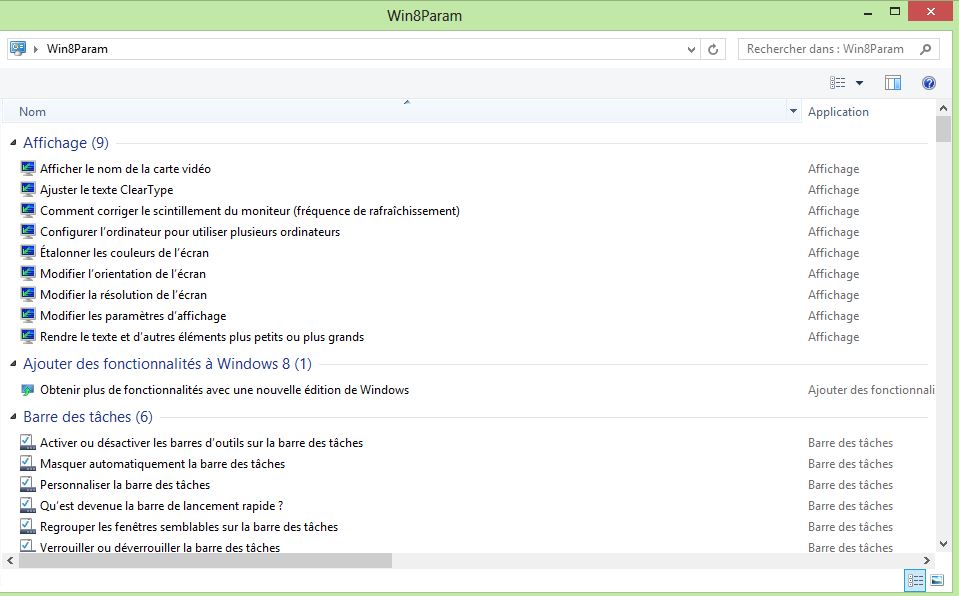
 Derniers Tweets
Derniers Tweets