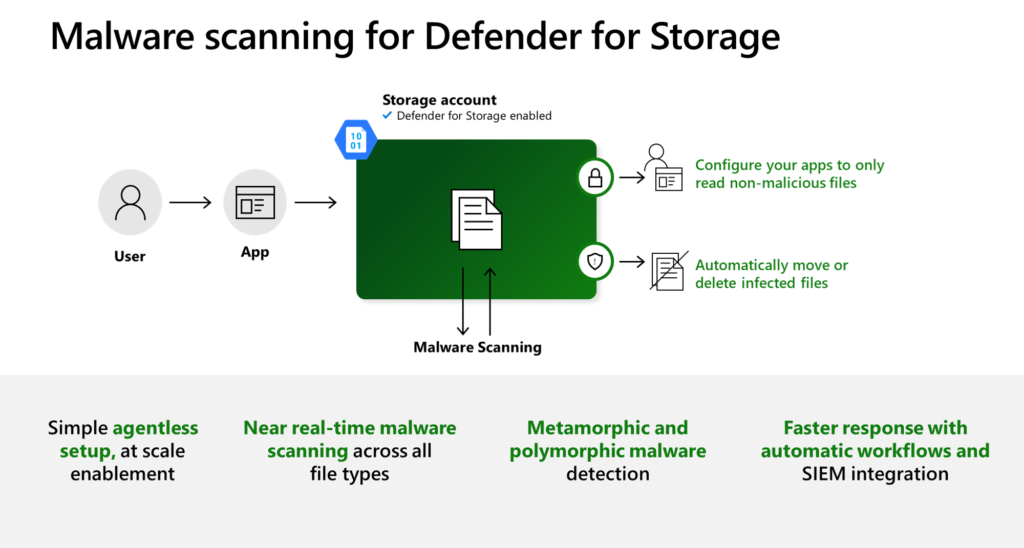Hi,
In today’s fast-paced software development landscape, security has become a top priority for DevOps teams. Security breaches can cause significant financial loss, damage to reputation, and loss of trust from customers. Microsoft Defender for DevOps is a comprehensive security solution designed to help DevOps teams build and deliver secure applications.
Microsoft Defender for DevOps is a cloud-based security solution that integrates with Azure DevOps and GitHub. It provides real-time security analysis of code, build artifacts, and deployment pipelines to detect potential security threats. Microsoft Defender for DevOps uses machine learning algorithms to analyze data and detect potential security vulnerabilities, providing a comprehensive defense against cyber attacks.
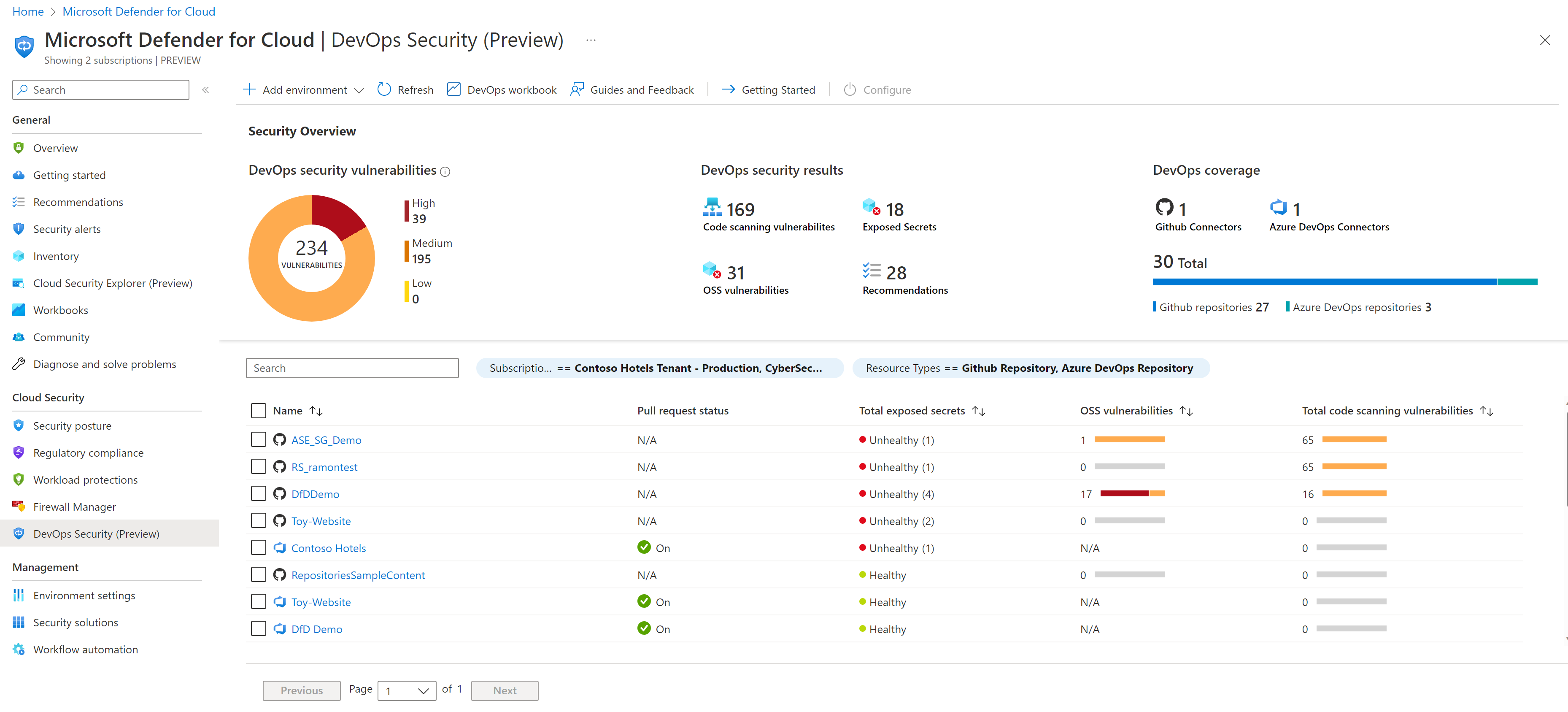
One of the key features of Microsoft Defender for DevOps is its ability to provide continuous security monitoring throughout the software development lifecycle. It can scan code repositories and identify potential security vulnerabilities in the codebase. It can also analyze build artifacts and identify potential security vulnerabilities that may have been introduced during the build process. By providing real-time security analysis, Microsoft Defender for DevOps helps DevOps teams identify and remediate potential security threats early in the development process, reducing the risk of security breaches.
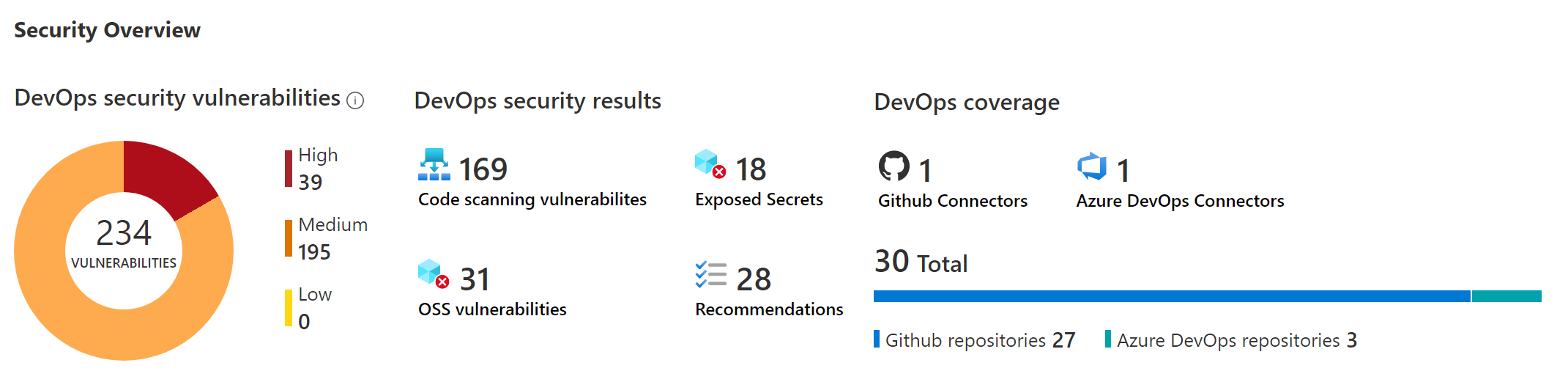
Another key feature of Microsoft Defender for DevOps is its ability to provide compliance management. It can help DevOps teams to comply with industry standards such as HIPAA, PCI, and GDPR by providing continuous monitoring of security controls and generating compliance reports. Compliance reports can be generated for individual applications or across an entire organization, making it easy for DevOps teams to demonstrate compliance to auditors and regulators.
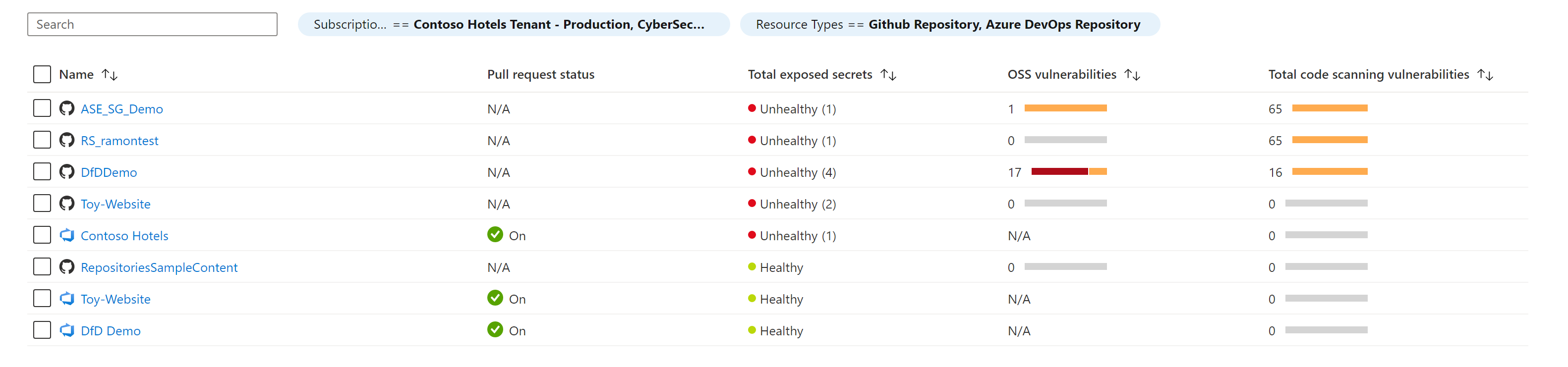
Microsoft Defender for DevOps also provides integration with other security tools, such as Microsoft Defender and Azure Sentinel. This integration provides a unified view of security across the organization, making it easier for DevOps teams to identify and remediate security threats.
In conclusion, Microsoft Defender for DevOps is a comprehensive security solution designed to help DevOps teams build and deliver secure applications. By providing continuous security monitoring throughout the software development lifecycle, compliance management, and integration with other security tools, Microsoft Defender for DevOps helps DevOps teams identify and remediate potential security threats early in the development process, reducing the risk of security breaches. By implementing Microsoft Defender for DevOps, organizations can take a proactive approach to cybersecurity and ensure that their applications are secure and compliant with industry standards.
Reference: https://learn.microsoft.com/en-us/azure/defender-for-cloud/defender-for-devops-introduction
Maxime.