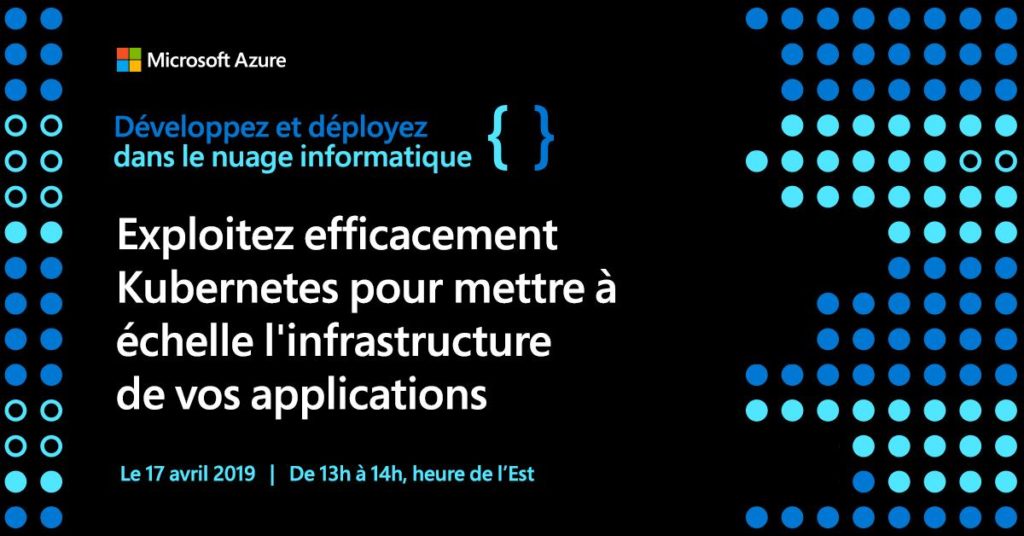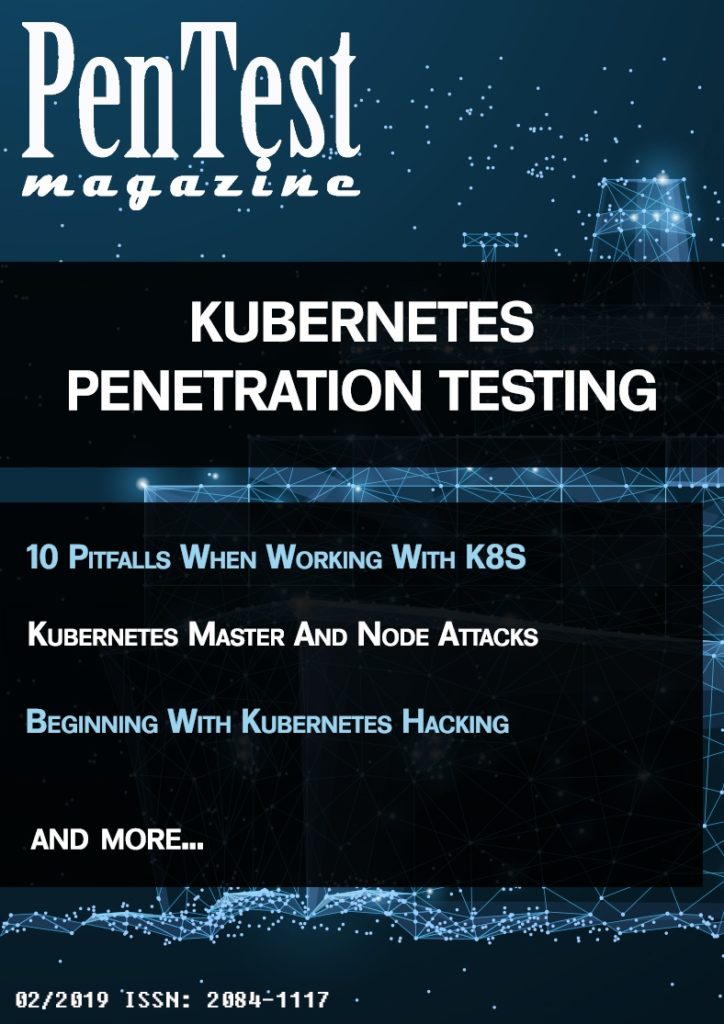Bonjour,
J’ai eu le plaisir d’animer une conférence lors du Docker Birthday 6 Québec qui avait lieu dans les locaux de l’incubateur Le Camp!
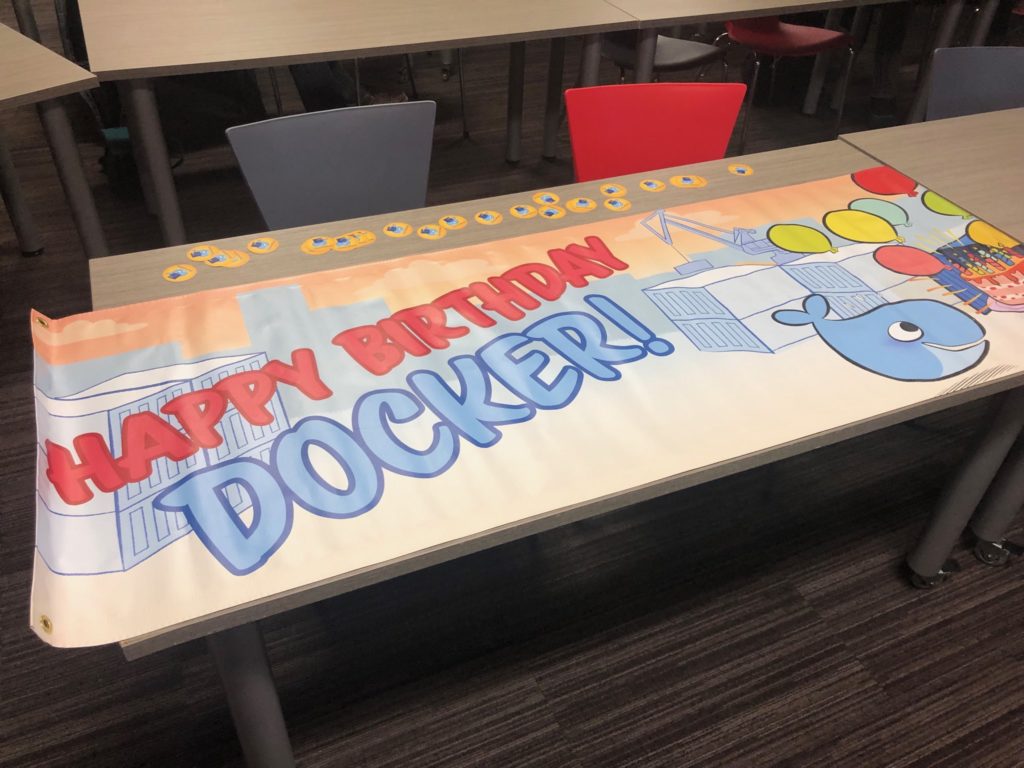
Vous pourrez retrouver ci-dessous mes slides:
 Loading...
Loading...
Merci aux participants pour vos questions.
Maxime.