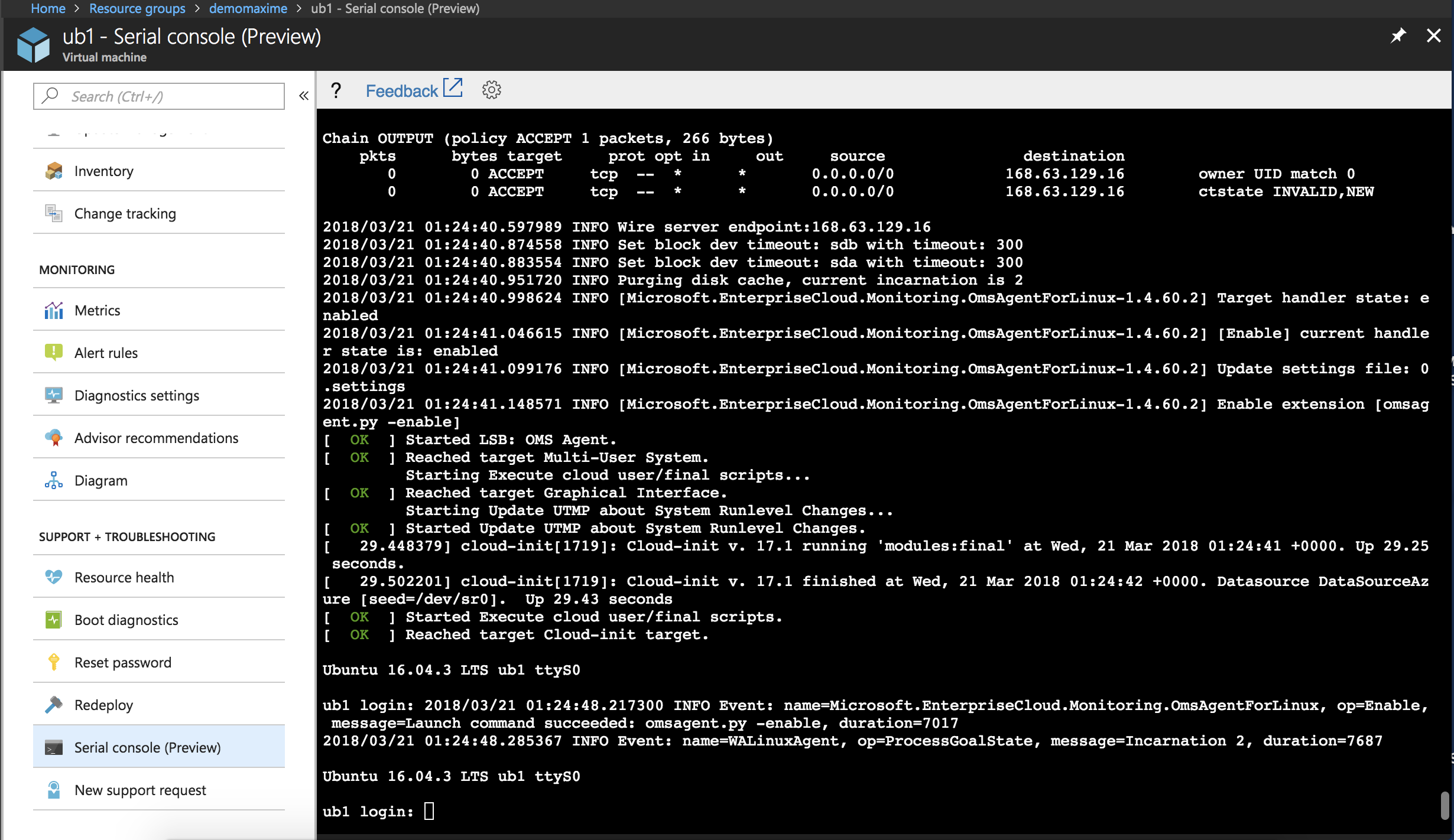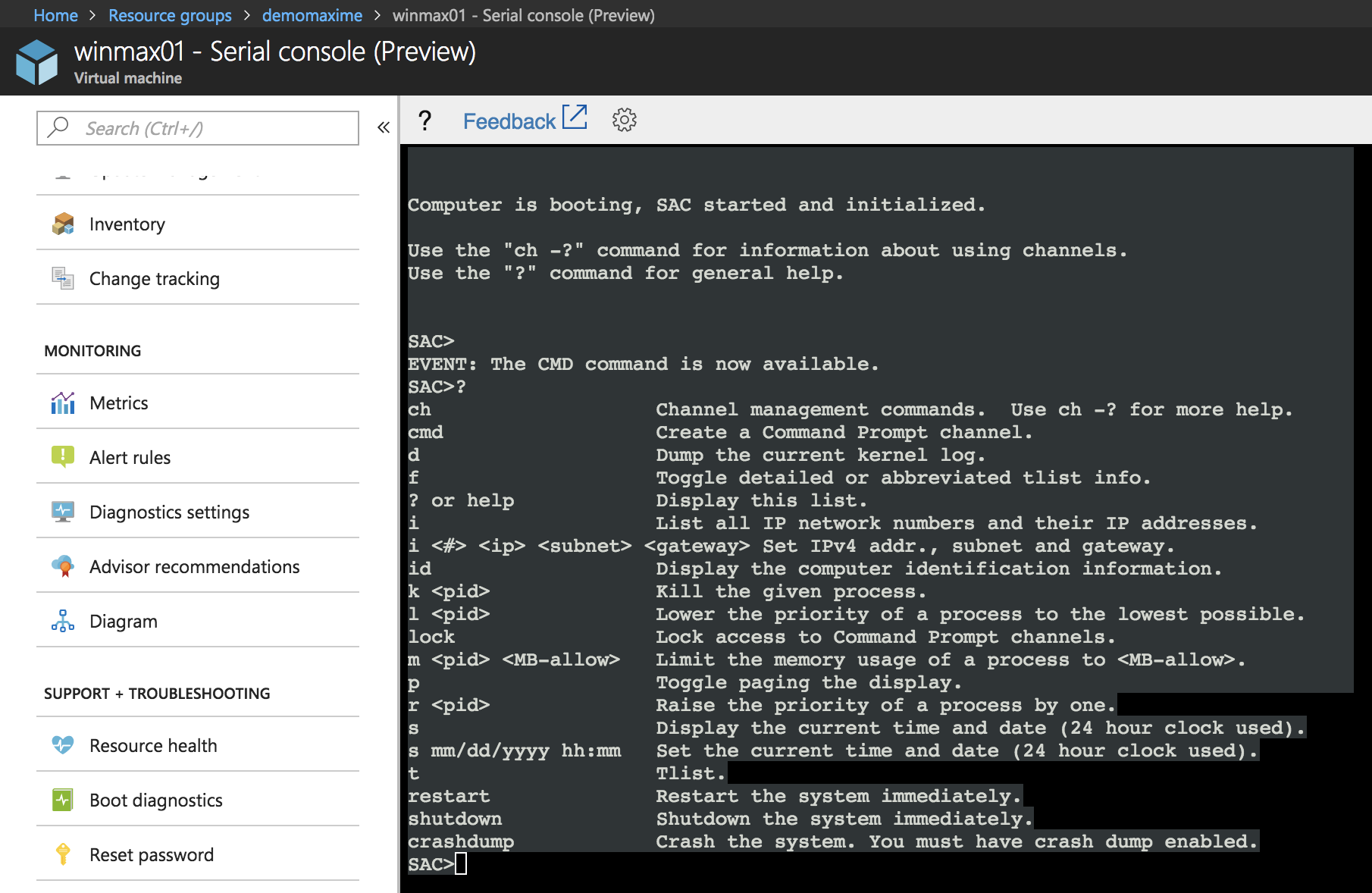Salut!
Suite à la présentation Azure Container Service for Kubernetes (AKS) du Meetup de février.
Je vous invite à venir nous rejoindre pour une session Hands on lab avec AKS.
Edit: L’événement aura lieu le jeudi 24 mai 2018.
Au programme:
• Créer un cluster AKS
• Automatiser le déploiement de son cluster AKS avec Terraform
• Déployer une application avec Helm
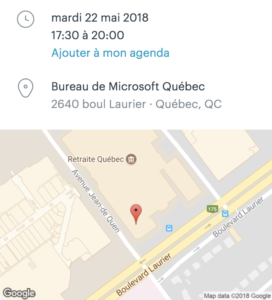
Inscription: https://www.meetup.com/fr-FR/AzureQC/events/248618982/