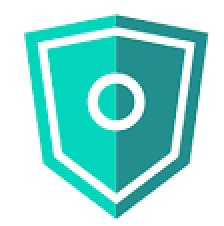Hi!
In this article, I would to show you a new feature of AKS, the goal of this feature is to automate the upgrade of your AKS cluster.
4 channels are available:
| Channel | Action | Example |
|---|---|---|
none | disables auto-upgrades and keeps the cluster at its current version of Kubernetes | Default setting if left unchanged |
patch | automatically upgrade the cluster to the latest supported patch version when it becomes available while keeping the minor version the same. | For example, if a cluster is running version 1.17.7 and versions 1.17.9, 1.18.4, 1.18.6, and 1.19.1 are available, your cluster is upgraded to 1.17.9 |
stable | automatically upgrade the cluster to the latest supported patch release on minor version N-1, where N is the latest supported minor version. | For example, if a cluster is running version 1.17.7 and versions 1.17.9, 1.18.4, 1.18.6, and 1.19.1 are available, your cluster is upgraded to 1.18.6. |
rapid | automatically upgrade the cluster to the latest supported patch release on the latest supported minor version. | In cases where the cluster is at a version of Kubernetes that is at an N-2 minor version where N is the latest supported minor version, the cluster first upgrades to the latest supported patch version on N-1 minor version. For example, if a cluster is running version 1.17.7 and versions 1.17.9, 1.18.4, 1.18.6, and 1.19.1 are available, your cluster first is upgraded to 1.18.6, then is upgraded to 1.19.1. |
# - Requirements
az feature register --namespace Microsoft.ContainerService -n AutoUpgradePreview
az feature list -o table --query "[?contains(name, 'Microsoft.ContainerService/AutoUpgradePreview')].{Name:name,State:properties.state}"
az provider register --namespace Microsoft.ContainerService
# - Create a new cluster with the auto-upgrade feature
az aks create --resource-group myResourceGroup --name myAKSCluster --auto-upgrade-channel stable --generate-ssh-keys
# - Update an existing cluster with the auto-upgrade feature
az aks update --resource-group myResourceGroup --name myAKSCluster --auto-upgrade-channel stable
Maxime.