Hi,
In this article, I would like to share with you how we can create an AKS cluster with Containerd.
Containerd is an OCI compliant core container runtime designed to be embedded into larger systems. It provides the minimum set of functionality to execute containers and manages images on a node. It was initiated by Docker Inc. and donated to CNCF in March of 2017.
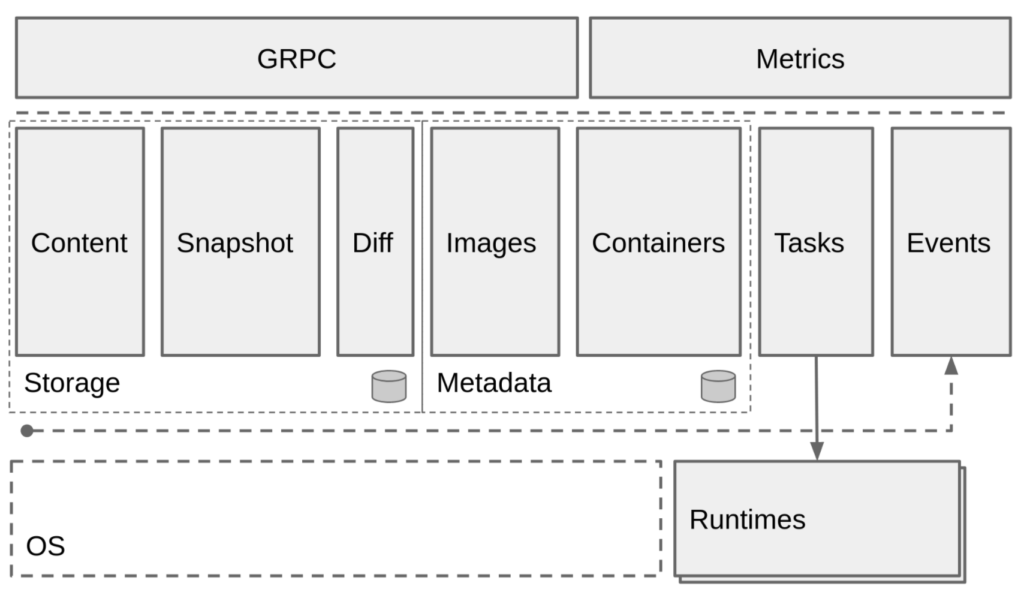
A container runtime is software that executes containers and manages container images on a node. The runtime helps abstract away sys-calls or operating system (OS) specific functionality to run containers on Linux or Windows. Today AKS is using Moby (upstream docker) as its container runtime.

With a containerd-based node and node pools, instead of talking to the dockershim, the kubelet will talk directly to containerd via the CRI (container runtime interface) plugin, removing extra hops on the flow when compared to the Docker CRI implementation. As such, you’ll see better pod startup latency and less resource (CPU and memory) usage.
By using containerd for AKS nodes, pod startup latency improves and node resource consumption by the container runtime decreases. These improvements are enabled by this new architecture where kubelet talks directly to containerd through the CRI plugin while in Moby/docker architecture kubelet would talk to the dockershim and docker engine before reaching containerd, thus having extra hops on the flow.

# - Requirements
az extension add --name aks-preview
az extension list
az feature register --name UseCustomizedContainerRuntime --namespace Microsoft.ContainerService
az feature register --name UseCustomizedUbuntuPreview --namespace Microsoft.ContainerService
az feature list -o table --query "[?contains(name, 'Microsoft.ContainerService/UseCustomizedContainerRuntime')].{Name:name,State:properties.state}"
az feature list -o table --query "[?contains(name, 'Microsoft.ContainerService/UseCustomizedUbuntuPreview')].{Name:name,State:properties.state}"
az provider register --namespace Microsoft.ContainerService
# - Ressource Group + AKS Cluster creation
az group create --name aksmaxime --location eastus
az aks create --name aksclustermax --resource-group aksmaxime --aks-custom-headers CustomizedUbuntu=aks-ubuntu-1804,ContainerRuntime=containerd
az aks get-credentials --resource-group aksmaxime --name aksclustermax --overwrite-existing
kubectl get nodes -o wide
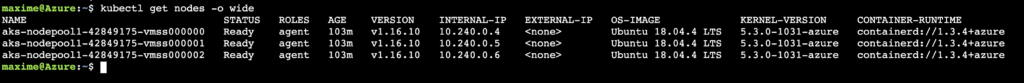
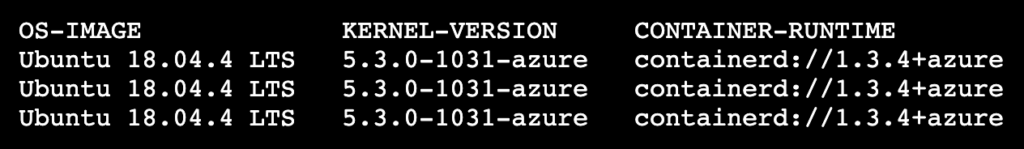
Maxime.