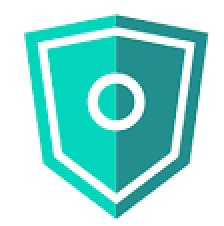Hi!
Azure Kubernetes Service (AKS) now supports planned maintenance windows. This allows you to specify planned maintenance windows so you can control when weekly releases or proactive maintenance events may be performed in your clusters and minimize interruptions during hours when you need your clusters to be available.
When using Planned Maintenance, the following restrictions apply:
- AKS reserves the right to break these windows for unplanned/reactive maintenance operations that are urgent or critical.
- Currently, performing maintenance operations are considered best-effort only and are not guaranteed to occur within a specified window.
- Updates cannot be blocked for more than seven days.
Allow maintenance on every Monday at 1:00am to 2:00am
az aks maintenanceconfiguration add -g MyResourceGroup --cluster-name myAKSCluster --name default --weekday Monday --start-hour 1
Update an existing maintenance window
az aks maintenanceconfiguration update -g MyResourceGroup --cluster-name myAKSCluster --name default --weekday Monday --start-hour 1
List all maintenance windows in an existing cluster
az aks maintenanceconfiguration list -g MyResourceGroup --cluster-name myAKSCluster
Show a specific maintenance configuration window in an AKS cluster
az aks maintenanceconfiguration show -g MyResourceGroup --cluster-name myAKSCluster --name default
Delete a certain maintenance configuration window in an existing AKS Cluster
az aks maintenanceconfiguration delete -g MyResourceGroup --cluster-name myAKSCluster --name default
Maxime.