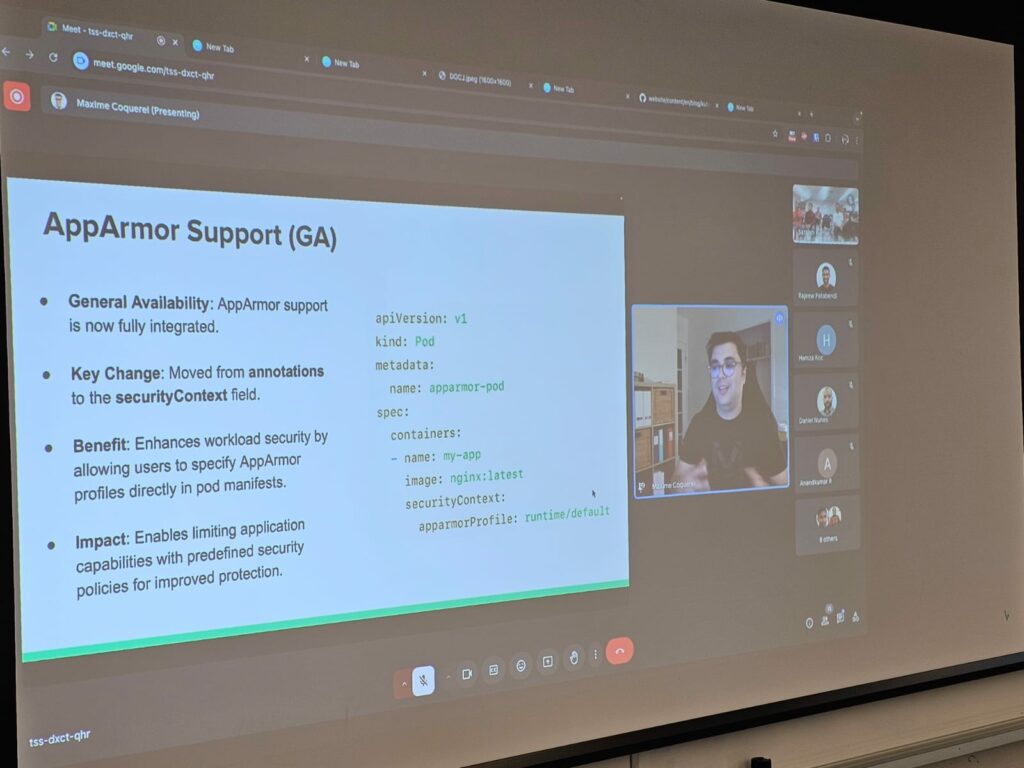I attended my first in-person CloudNativeCon + KubeCon conference — the European edition held in Paris this year! As some of you may know, I live in Canada, but this event was particularly special for me because I grew up and studied in France.
Day 1: Tuesday
I took an overnight flight to optimize my time, as I have two young kids at home. My plan was to land at 7:00 AM, catch a cab, and head straight to the Microsoft AKS Day. I arrived on time, grabbed a coffee, did a quick change of clothes, and was all set to start the day. However, I hit my first surprise: Parisian traffic! I ended up stuck in a cab for 1 hour and 40 minutes. Fortunately, I only missed the introductory speech and was happy to meet some MVP friends and reconnect with a few alumni from my French engineering school.

The first presentation was packed with roadmap announcements, and I was excited to meet the AKS Product team. We had a great conversation about their new air-gap feature for AKS.

Lunch was a fantastic networking opportunity. Each table had a topic, and you could sit at the one that interested you the most. I chose the Open Source Contribution table, stepping out of my comfort zone, and it paid off! I met passionate contributors to projects like Flux and more.
Fueled by a few coffees, I was ready for the afternoon sessions, which were filled with great content (photos below).





To wrap up the day, I dropped my bags at the hotel, took a shower, and headed out to meet friends from the CNCF Quebec Meetup at the Humanitec party. Big shoutout to Prune, our CNCF Ambassador from Quebec City, who lit up the dance floor!
Day 2: Wednesday
I woke up early to get my badge as soon as possible. The process was surprisingly smooth — much better than my past experiences at large tech conferences like AWS ReInvent or Microsoft Ignite. On my 10-minute walk from the hotel to the Palais des Congrès, I met two people from Germany working on a startup that’s building its entire stack with CNCF products. We had a great chat about the challenges of being early adopters and the importance of having a security mindset.
Throughout the day, I connected with folks from Quebec City who also chose to attend the European edition of KubeCon. We had interesting discussions about platform engineering and how to get security teams up to speed with new challenges. One standout presentation was on Karpenter for AKS at the Microsoft booth with the product team.

Day 3: Thursday
Another full day of conferences, and I met many people from the AWS EKS Product team. I was also honored to be invited to the KubeCon Executive Summit. It was an incredible experience to attend the keynote in person. During this event, I met representatives from the New York Times, CERN, and even had a fascinating conversation with the team managing TikTok’s infrastructure. It was amazing to see how they scale their systems up and down.

To close the day, I attended a reception in downtown Paris with other Canadians, meeting people from diverse backgrounds in research, operations, and security — all contributing to CNCF projects.
Day 4: Friday
On the last day, I spent my time meeting people at various vendor booths and saw many interesting demos. I made connections with security vendors and ended my day at the SIG Security booth, discussing contribution opportunities.
To summarize my week:
- The event was a great experience, and kudos to the organizers for the excellent logistics.
- I was thrilled to reconnect with old friends from my engineering school and fellow Microsoft MVPs.
- I built a ton of new connections with people from around the world.
- I learned a lot about AI on Kubernetes, security, open source contributions, and more.
Top sessions:
Securing 900 Kubernetes Clusters Without PSP — Mercedes-Benz’ Journey to ValidatingAdmissionPolicies
Living off the Land Techniques in Managed Kubernetes Clusters — Ronen Shustin & Shay Berkovich
Keeping Kubernetes Safe: The Lowdown on Locked Namespaces — Marco De Benedictis, ControlPlane
I’ll Let Myself In: Kubernetes Privilege Escalation Tactics — Andrew Martin & Iain Smart
Open Policy Agent (OPA) Intro & Deep Dive — Anders Eknert, Styra & Xander Grzywinski, Microsoft
Lessons Learned (especially for first-time KubeCon attendees):
- Shoes are crucial! You’ll be walking a lot, so wear something very comfortable.
- No dress code: Come as you are.
- Be bold: Don’t hesitate to introduce yourself and say, “Hey! I’m Max from Canada, and I love doing security stuff on Kubernetes.”
- No question is stupid: Feel free to ask questions at the end of presentations and meet the speakers in person.
- Don’t worry if your English isn’t perfect: Just try, and try again.
- Stay close to the venue: Book a hotel nearby to save time on transportation.
- Stay hydrated and eat well: It helps to keep you going if you feel overwhelmed.
Hope to see you at CloudNativeCon + KubeCon North America 2024 in Salt Lake City! If you spot me, feel free to say hello!
Maxime.