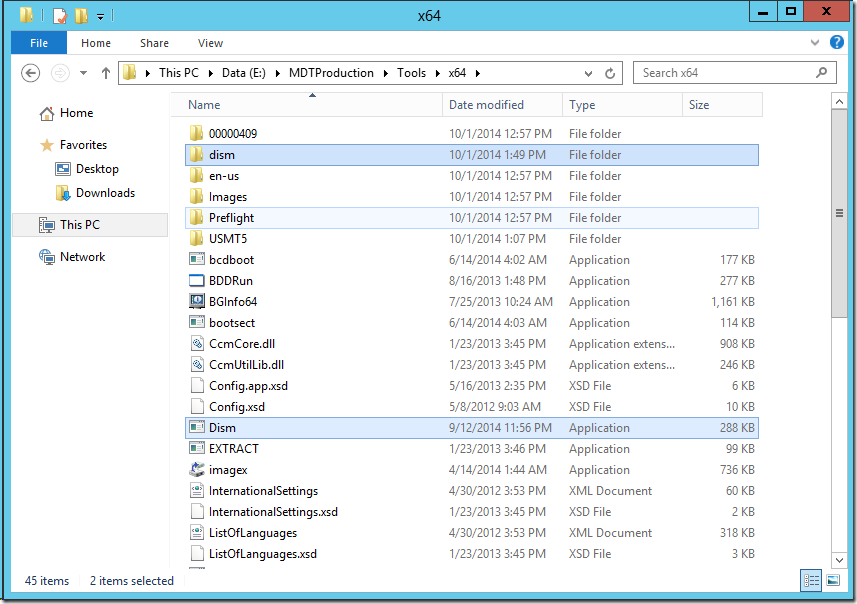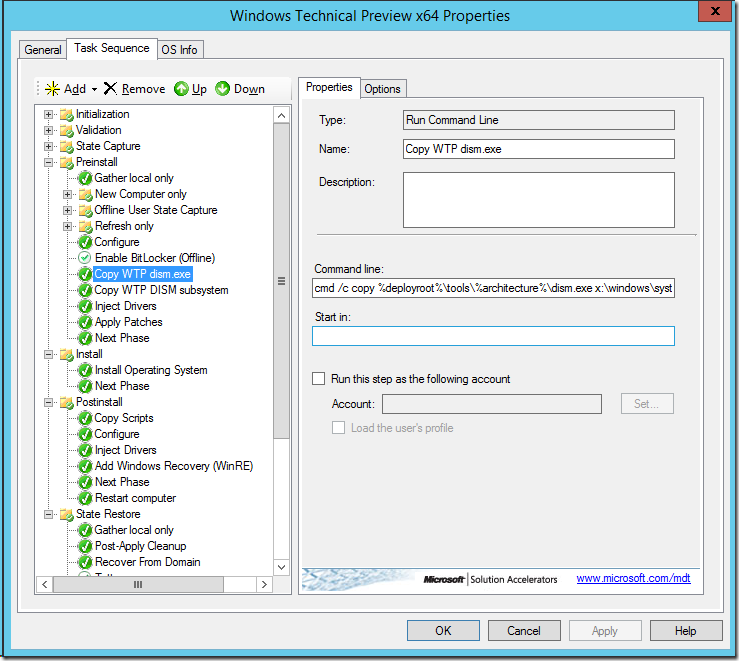Par défaut, il n’est pas possible de déployer Windows 10 Technical Preview à l’aide de MDT 2013 et Windows AIK 8.1. (Probleme de vérification de la version)
Néanmoins un fix non supporté permet de rendre cette action possible:
Sur votre serveur MDT, copier dism.exe et le répertoire DISM depuis le fichier x64 WTP boot.wim de votre déploiement ‘deployment share’, dans mon cas E:\MDTProduction\Tools\x64.
Etape 3: Après avoirs copiés les fichiers, nous allons ajouter deux commandes “run” dans la tache de séquence pour Windows Technical Preview.
Copy WTP dism.exe
cmd /c copy %deployroot%\tools\%architecture%\dism.exe x:\windows\system32\ /y
Copy WTP DISM subsystem
cmd /c copy %deployroot%\tools\%architecture%\dism\* x:\windows\system32\dism /y