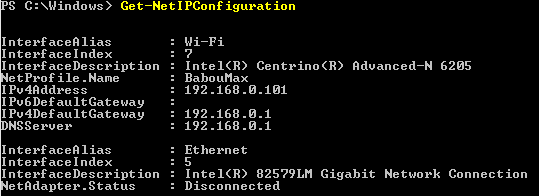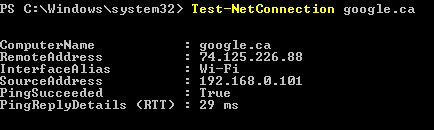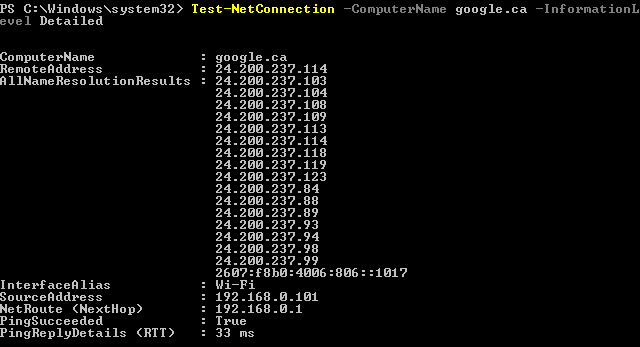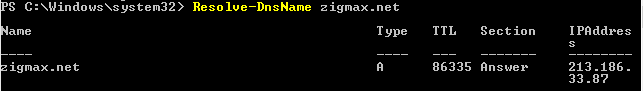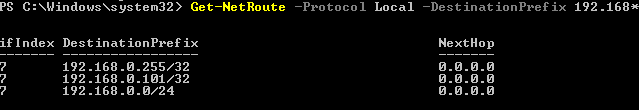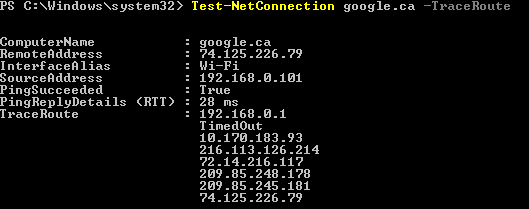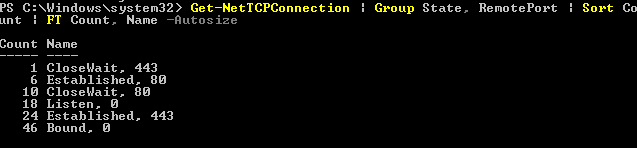Hi all !
This my first “short” article in english, and I’m very exitected to share with you. The goal of this article is to introduce common network commands “ping, nslookup” but in PowerShell !
Ipconfig | Get-NetIPConfiguration or Get-NetIPAddress
Ping | Test-NetConnection zigmax.net
With detailed: Test-NetConnection -ComputerName zigmax.net -InformationLevel Detailed
Nslookup | Resolve-DnsName zigmax.net
Route print | Get-NetRoute -Protocol Local -DestinationPrefix 192.168*
Traceroute | Test-NetConnection zigmax.net –TraceRoute
Netstat | Get-NetTCPConnection | Group State, RemotePort | Sort Count | FT Count, Name -Autosize
Do not hesitate to share your comments with us!
Bye.